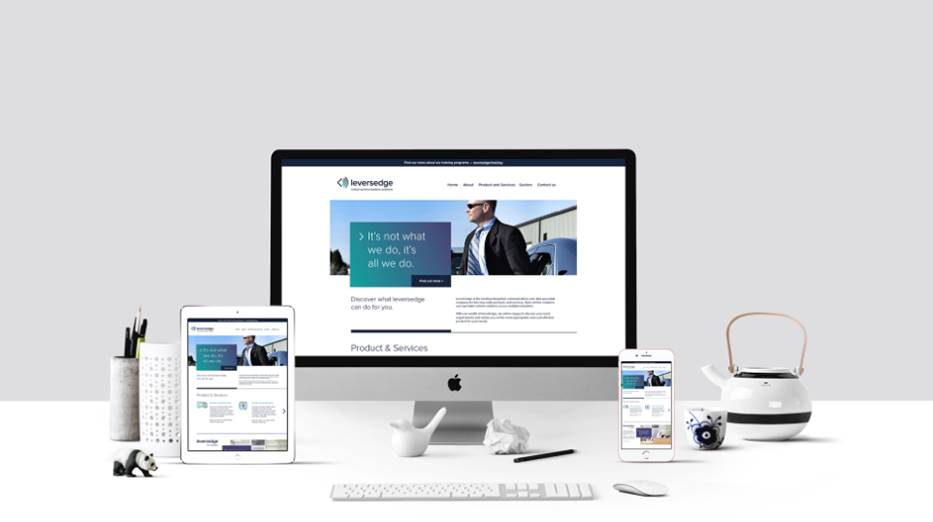DISCOVER WHAT LEVERSEDGE CAN DO FOR YOU…
TRISCAN FUEL MANAGEMENT KISS KEY SOLUTION
Fuel management has become an important function of a fleet manager’s role over recent years with ever fluctuating fuel prices and an increasing need to save money across their fleet.
Leversedge supply and install a system that provides the fleet manager with the ability to monitor mileage, mpg per vehicle and driver variations.
We know that a good fuel management system is crucial as it enables accurate estimation of fuel usage across their vehicles, thereby reducing the need to over order fuel.
The installation of this equipment by Leversedge engineers is quick, non-obtrusive and easily re-moved if necessary or moved to other vehicles.
KISSKEY™ OBD
Implement a truly automated fuel management system…

Key Specs
- Eliminates the need to manually input data
- Records all fuelling transactions via Triscan’s Odyssey™ software
- Enables driver or fueller, vehicle and odometer data capture
- Option to record either the odometer reading or the number of hours run
- Installed inside or outside the vehicle
OVERVIEW
The Kisskey™ is used to validate identity and grant access to fuel.
Each vehicle is fitted with an On Board Device (OBD) which identifies the vehicle and automatically captures its odometer reading.
When refuelling, drivers touch the Kisskey™ firstly onto the vehicle’s OBD and then onto the fuel management system. The system instantly identifies the driver and the vehicle, enabling the pump to deliver the appropriate fuel product. This creates a clean, accurate data log.
Each transaction typically consists of:
- Mileage / hours run
- Date
- Time
- Product
- Quantity (L)
- Vehicle ID
Optional data that can be recorded:
- Driver ID
- Unchecked data
The information on the Kisskey™ becomes invalid after a short period of time (usually 20 seconds) thus reducing the likelihood of a user touching it on one vehicle and then fuelling another.
On completion of fuelling, each transaction is stored within the fuel management system until downloaded to Triscan’s fuel management software, Odyssey World™.
Odyssey World™ downloads the data to a secure central fuel management database and users can access exactly what they need, depending on individual custom user configuration.
KISSKEY™ OBD IN OPERATION:
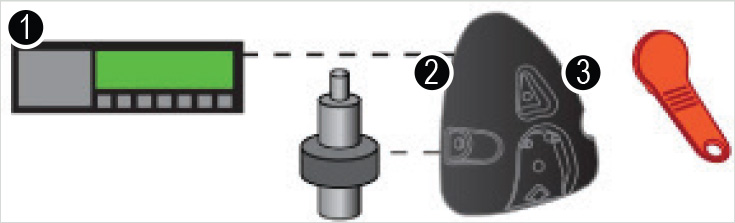
Kisskey™ OBD consists of three components:
1. Tacho interface, mechanical transducer or CANBus
2. On Board Device
3. Kisskey™
STEP 1. DATA CAPTURE

The driver or fueller touches the Kisskey™ onto the OBD (internally / externally installed onto the vehicle). The key now captures the following fuelling information:
- Current vehicle mileage (or hours run)
- Vehicle ID
- Driver / fueller ID
STEP 2. KISSKEY™ AT THE FUEL ISLAND

The driver touches the Kisskey™ onto the reader at the fuel management system. The driver ID, vehicle ID and odometer reading are transferred and stored in memory at the FMS, along with the quantity of fuel withdrawn, date, and time.
STEP 3. VIEW TRANSACTIONS IN ODYSSEY™
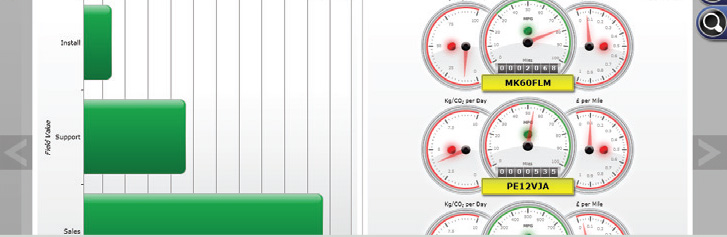
Odyssey World™ downloads the data to a secure central fuel management database and users can access exactly what they need, depending on individual custom user configuration. The transaction is then visible online via Odyssey World™ in real-time*.
*Subject to compatibility
FOR FURTHER INFORMATION CONTACT OUR SALES TEAM ON:
+44 (0)116 262 6166
Alternatively you can complete the contact form below.
GET IN TOUCH
SIGN UP TO OUR MAILING LIST